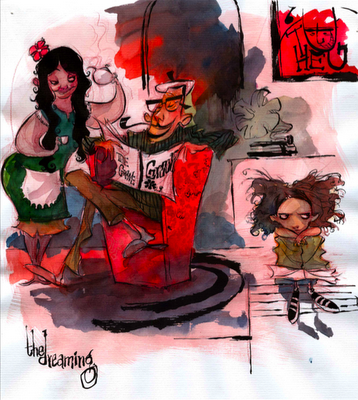 Robin from The Dreaming.
Robin from The Dreaming.Lately HoC has been getting a lot of interest in the way we do digital storyboards. There are a number of studios that I know about who are dabbling in digital boards. I first tried it out at Pixar and now I'm implementing it at Blue Sky. I have heard that Dreamworks is trying it out. I don't know of any studios other than HoC who are doing it only digitally. Most studios use Photoshop, though in my opinion it is too slow to have a natural feel. I have heard of one person who does it profesionally in Flash because he can easily flip from one frame to the next. At HoC we like Sketchbook Pro because it's really fast. If you don't want to drop the $650 for Photoshop or the $200 for Sketchbook Pro then you might want to try Art Rage 2 for the measley price of $19.99. Art Rage is a solid program mainly used for painting but still good for doing boards on(thanks Turtle).
After you buy the necessary software you must choose your hardware. Most of the artists at HoC use Wacom tablets (Graphire work just fine). This is the reason we need fast software. If you can spare that cash and buy a Wacom Cintiq you can use pretty much any software for decent results. I use a Cintiq but I have be testing a number a tablet pc's lately and I have found that they work very well. A 21" Cintiq will set you back about $2500. An average tablet pc will be under $2000. That's an entire computer for less than the price of just a tablet monitor. These numbers are very appealing especially considering when we are boarding we typically only use a small area of the screen to actually board on.
Lastly is the actual process on drawing on the computer. You can't get around practice on this point. To get truly confortable doing this you have to adapt your drawing style. A sketchy style does not work very well digitally. A more acurate, efficient style seems to work much better. It will take about two months of solid practice to get comfortable. If anyone has any tips on making digital storyboards easier, I would love to hear it.

13 comments:
Disney is also converting to doing boards digitally. Its the ONLY way to go. However I would argue that PHOTOSHOP is slow. perhaps on a tablet but on a cintiq the 9x12 or the larger flat screen one its like drawing with ink. No lag. Plus with the layer comps, working in layers you can get whatever feel you want. custom brushes, hell you won't be able to tell the difference. However Im not into all that refined line stuff. Round brush 10 pxl and go baby.
Doing board easier????? No such thing. But having the ability to manipulate and change and reinvent what you've drawn is priceless. its a pain in the ass on paper, but digitally its easy.
GO DIGITAL!!
Paid for by the go digital boarding campaign
Mandrews out
Hey Mark, is everyone in Afterworks doing it digitally? When you mean 'going digital', is that manditory for everyone or can artist stay traditional?
hey - we are doing the feature boards\right into flash and same with the tv show.
makes sense we have a time line, dialogue and all that right away. very fast way to get a feel if its working with timing and sound. okay the drawing tools are'nt so nice but its pretty much worth it. definitly true that a scratchy style does'nt help - but by using layers you can scribble , change the colour and clean up.
i think we might go paperless altogether soon and animate right into the computer ....
MAN of the HOUSE- I think most everyone went digital. I think only a handful did it traditional---As far as I know. On the boarding end of things- 98% are doing in digital. Its not maditory but I highy recomend it ( said with imposing stare) some still rough out on paper and scan it in then work from there digitally. As proficency on the cintiq improves, speed improves so the PS/cintiq combo is just too powerful a tool to go back to paper. Paper has got nothing going for it these days- its ...dare I say... inflexible. However the boys and I break out some woodless pencils and gang up on a sequence once in a while. Its good, we'll scan in what we have and do clean up and poses and stuff on the computer.
Mandrews out
As always COOL artwork
Hey. Great blog here! I use a Wacom Intuous 2 (6x8) and Sketchbook. I've been playing around with a new plugin for Mirage from Bauhauss Software called the Board-O-Matic tool. It really makes the entire process of digital boarding a breeze! Next to Sketchbook Pro, it's my new favorite tool for storyboarding.
Cool blog!! All the draws are marvelous!! Visit my blog and send me your opinion!!
you guys are awsome,
ammazing drawing!!!
Thx for the helpful post. I collaborate with some storyboarders who swear by Corel Painter for drawing, and iMovie (yes iMovie of all things) for putting them into a timeline. That Boardomatic plugin that JP mentioned is handy, too, but I've found it to be astoundingly difficult to learn.
Great work here!
Just found your site in looking for a solution for myself. I agree that sketchbook pro's feel and antialiasing is without match. How do you handle your trace-back stuff? Are you handling things @ 1 drawing per file, using layers to trace? Or just copy paste ? Thanks!
great stuff from HoC. and great advice about tablets. i have a tiny 4x5 wacom tablet i must have bought 6 years ago, but it's too small as i spend 10-14 hours in front of a computer working on my websites for a variety of things. if anyone knows of a good store within Toronto or a trusted online website that sells wacom Cintiq 21 i'd great appreciate it. thanks
Does anyone use Toon Booms Storyboard Pro? I wondering if it can compete with Photoshop or other such drawing programs.
Post a Comment