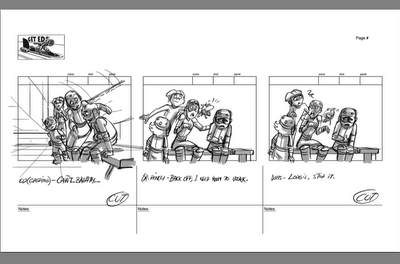
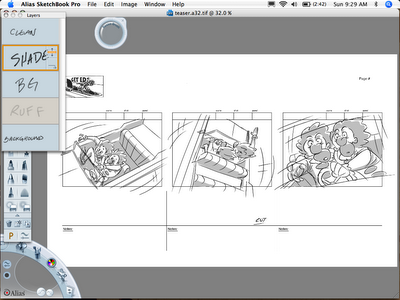
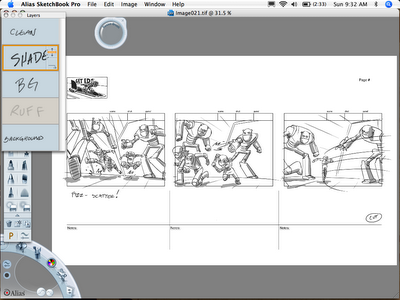
I've spent a lot of time on this blog talking about our designs and original concepts but here are some examples of what what we actually spend most of our time doing. Doing service storyboards is what butters our bread. This type of work is not the most creative thing we do but it is very good training. It forces you to be very fast and efficent. At HoC we are not satisfied with normal way storyboards are done. Our boards are all digital. We work with a Wacom tablet and Alias's Sketchbook Pro. It takes quite a bit of effort to get used to working this way but once your used to it there is no going back. We a confident that this is the future for storyboarding.

7 comments:
Hey Ricardo. Thanks for posting this. I'm looking into doing boards digitally at some point and it great to get a look in on your process.
Best of luc with HoC.
J
I started to use sketchbook pro, but doing the learning curve (mostly the layer mgt.) was too much to do during my storyboard rotation. Can you talk about the transition process you experienced, and the what you found to be the most efficient way you use the program, with respect to layers, copying panels for trace-backs or registering for a progressive movement, adding tone, etc.?
Digital boards is the way to go. Just started to dable in sketchbook pro...its allright. Not as powerful as Photoshop but it gets the job done. I find working in layers on photoshop is much easier than on sketchbook pro. Especially when it comes to adding tones or color to the boards.
Digital is the way to go. Hell I even do my comic books on my cintiq with photoshop.
Go get 'em HOC
We originally started doing our boards digital on Photoshop. It's true that it is a much more robust program verses Sketchbook Pro especially when it came to using layers but there were two advantages that Sketchbook had for us over Photoshop. Sketchbook has no noticable lag when you are drawing where Photoshop has a slight delay. This delay is not that big of a deal if you are drawing with a Cintiq but it is a problem if you are using a tablet. We also found that the line quality in sketchbook was far superior especially when scaling up and down. Photoshop only looks good at 25, 50, 100 etc. percent while Sketchbook's line quality is always great.
Sketchbook Pro has it's faults.
-No multiply levels
-Can't open more than one file at a time.
-Switching levels are slow.
-Not many hotkey actions.
I can forgive all those fault because of the 'feel' the program gives this pencil and paper guy.
I guess you 'll just have to annie up and get some cintiq's heh heh. No lag-good line ( all based on dpi unless its vector based huh) But Cintiq is the way to go. the big ones heh heh.
I've been using sketchbook pro on my mini wacom style touch sensitive screen laptop my Motion Computing. Its great. i dig it. BUt its a pain to work around their layer system.
MANDREWS OUT
Cintiq's for the studio! What a great idea. Hey Ric, if you were to order them now, they could be here within a few weeks. (just planting seeds, heh heh)
Thanks for the post, I like seeing how other people work. Next time I do a storyboard I'll try giving my digital options a try.
Post a Comment